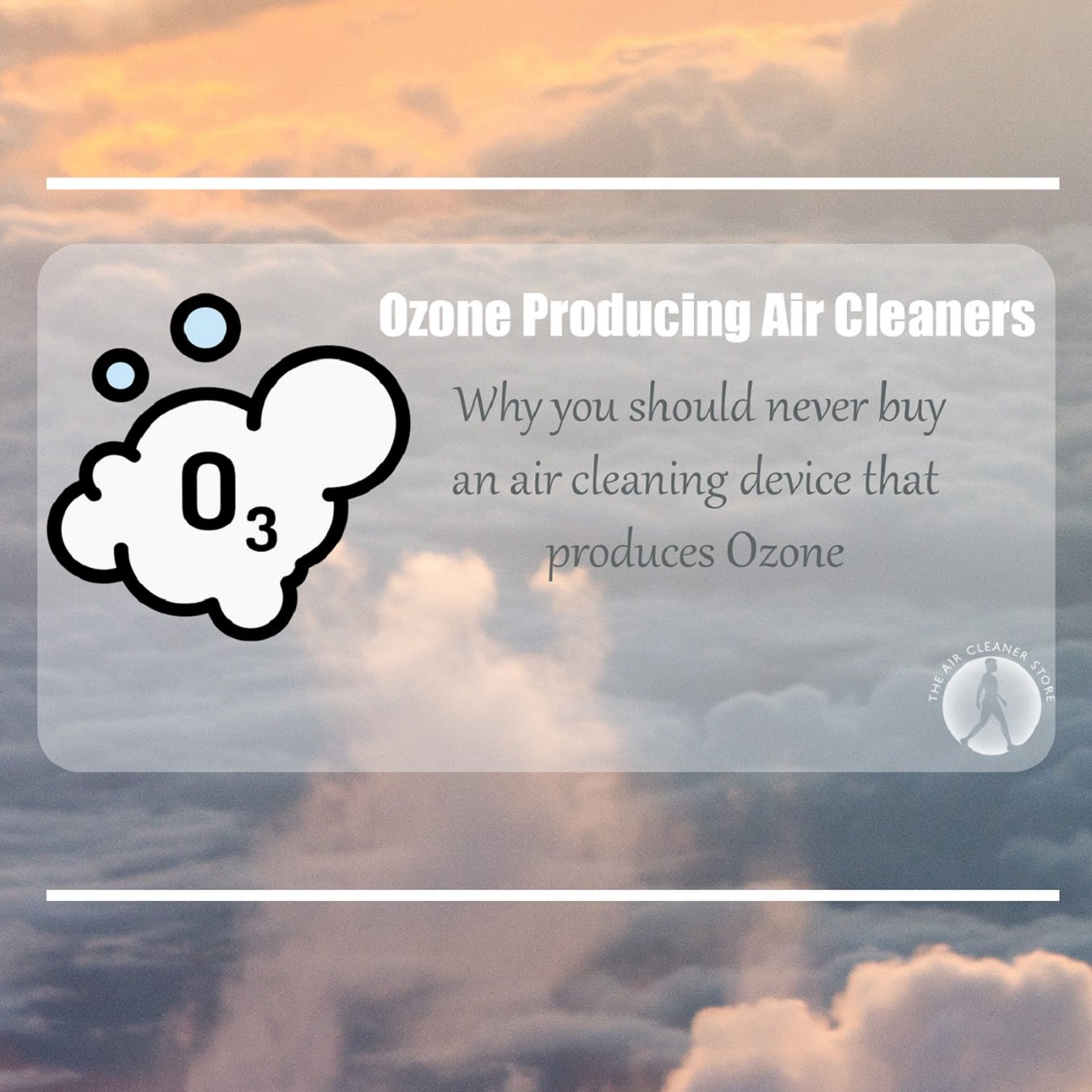Cleaning an air purifier that produces ozone is essential for maintaining its efficiency. A clean purifier ensures better air quality and prolongs the device’s life.
Air purifiers that produce ozone are unique. They help in removing pollutants by generating ozone. But, to function well, they need regular cleaning. Dust, dirt, and other particles can clog the system, reducing its effectiveness. This guide will help you understand the steps to clean your ozone-producing air purifier.
You’ll learn the importance of each step and how to perform them safely. With a clean purifier, you can enjoy fresh, healthy air at home. Ready to get started? Let’s dive into the process!

Credit: ozonesolutions.com
Introduction To Ozone-producing Air Purifiers
Ozone-producing air purifiers are popular in many homes. They promise to clean the air by removing pollutants and odors. But, these devices require regular cleaning to work effectively. Cleaning them keeps your indoor air fresh and healthy.
What Is An Ozone Air Purifier?
An ozone air purifier generates ozone gas. This gas helps remove odors, bacteria, and mold from the air. It breaks down the pollutants at a molecular level. These purifiers use electricity to create ozone. They are different from HEPA filters or activated carbon filters.
Benefits And Risks
Ozone air purifiers have several benefits. They can remove strong odors from smoke, pets, or cooking. They also kill bacteria and mold, which can improve air quality. However, there are risks involved. High levels of ozone can be harmful to health. It can cause respiratory issues and irritate the lungs. It is important to use these devices properly and follow the manufacturer’s instructions.
Why Cleaning Is Important
Cleaning your air purifier that produces ozone is crucial. This task ensures the device works efficiently. Regular cleaning can also protect your health.
Health Implications
A dirty air purifier can harm your health. Dust and debris can clog the filters. This reduces the purifier’s ability to clean the air. As a result, you might breathe in harmful particles. It can lead to allergies or respiratory issues. Clean filters ensure you get fresh, clean air.
Device Longevity
Regular cleaning extends the life of your air purifier. Dust and dirt can damage the internal parts. This can cause the device to break down sooner. Proper maintenance helps the purifier run smoothly. It also saves you from costly repairs or replacements.
Materials Needed For Cleaning
Cleaning an air purifier that produces ozone is crucial. It helps maintain air quality and ensures the device works efficiently. Gather all necessary materials before you start. This will make the process smoother and faster.
Essential Tools
First, you need a few tools. A soft brush is necessary. Use it to remove dust and debris. A vacuum cleaner with a hose attachment is also important. It helps to suck up loose particles. You might need a small screwdriver. This is for opening any screws or panels on the purifier.
Recommended Cleaning Solutions
A mild detergent is your best bet. Mix it with warm water. This solution can clean the surface without causing damage. Avoid harsh chemicals. They can harm the purifier and reduce its efficiency. White vinegar is also effective. It cleans and disinfects. Mix it with water for best results. Have a few clean cloths handy. Use them to wipe down the surfaces.
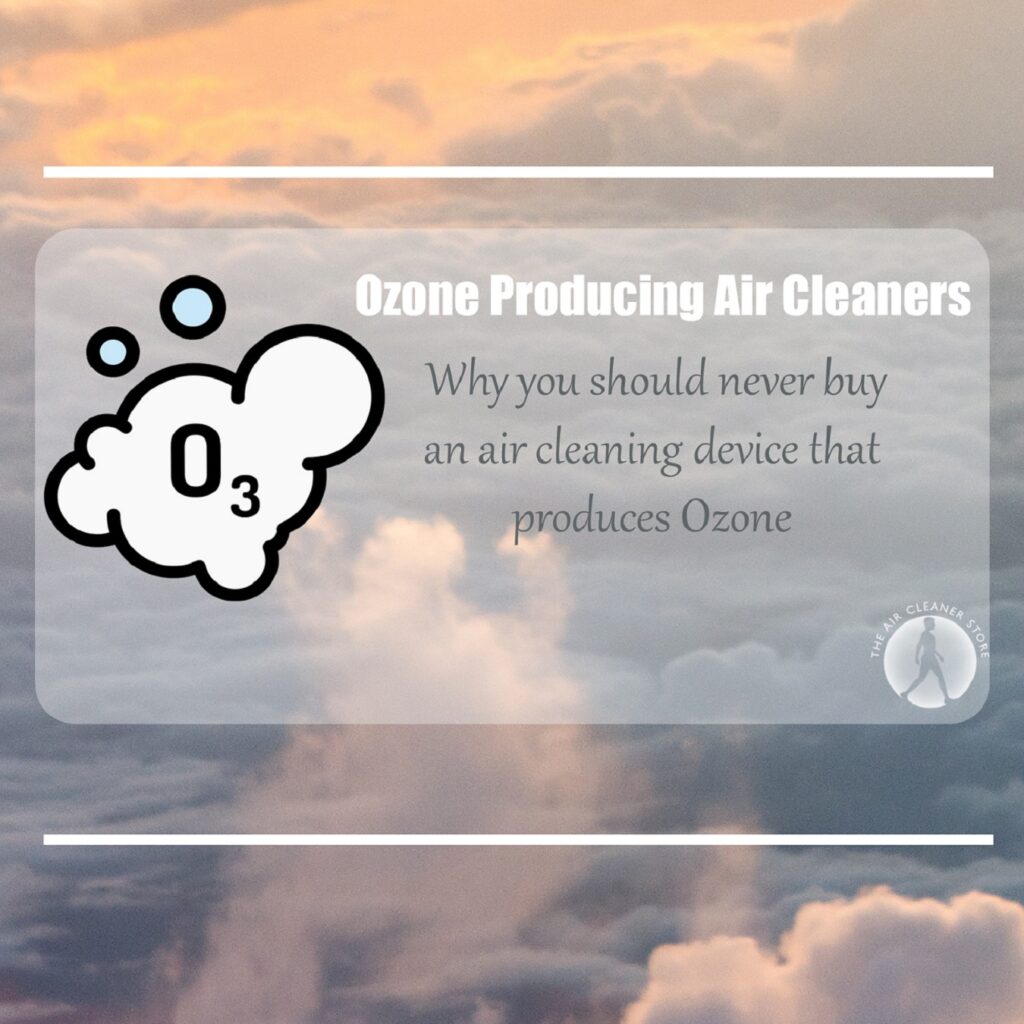
Credit: www.theaircleanerstore.com
Preparation Steps
Cleaning an air purifier that produces ozone is crucial for its efficiency. Proper preparation ensures a thorough and safe cleaning process. Follow these steps to get your air purifier ready for cleaning.
Powering Off And Unplugging
First, turn off your air purifier. Ensure it is no longer running. Next, unplug the device from the power outlet. This prevents any risk of electric shock. Double-check to make sure it is completely disconnected.
Safety Precautions
Always wear gloves before starting the cleaning process. Gloves protect your hands from dust and possible irritants. Also, work in a well-ventilated area. Good ventilation prevents inhalation of any released ozone or dust. Keep children and pets away during the cleaning. This ensures their safety.
Cleaning The Exterior
Keeping the exterior of your air purifier clean ensures its optimal performance. Dust, dirt, and fingerprints can accumulate on the surface, affecting both the look and function of the device. Regular cleaning can prevent these issues and extend the life of your air purifier.
Wiping Down The Surface
First, unplug the air purifier from the power source. Use a soft, damp cloth to wipe down the exterior. Avoid using harsh chemicals or abrasive materials. These can damage the surface. Ensure the cloth is only slightly damp. Excess water can seep into the device and cause damage. Pay special attention to areas that collect more dust.
For stubborn spots, mix a small amount of mild dish soap with water. Dip the cloth in the mixture and gently rub the area. Dry the surface with a clean, dry cloth to prevent moisture from entering the air purifier.
Handling Control Panels
The control panels of your air purifier are delicate and require special care. Use a microfiber cloth to wipe these areas. This type of cloth is gentle and won’t scratch the surface. If the control panels have accumulated dirt or grime, lightly dampen the microfiber cloth with water. Avoid using any cleaning solutions on control panels. These can damage the electronic components.
Be cautious not to press too hard on the buttons while cleaning. This can cause unintentional changes in settings or even damage the buttons. Always ensure the control panels are completely dry before plugging the air purifier back in.
Cleaning The Filters
Regular maintenance of your air purifier is essential for optimal performance. Cleaning the filters is a crucial step. A clean filter ensures that your air purifier removes pollutants effectively. Follow these steps to keep your air purifier in top shape.
Removing Filters
First, turn off and unplug your air purifier. This is important for safety. Locate the filter cover; it’s usually at the back or bottom. Open the cover gently. Remove the filters one by one. Be careful not to damage them. Refer to your user manual if you are unsure.
Washing Or Replacing Filters
There are different types of filters:
- Pre-filters
- HEPA filters
- Carbon filters
Pre-filters can often be washed. Use mild soap and water. Rinse thoroughly and let them dry completely before reinstalling. HEPA filters may need replacement. Check for wear and tear. If they look dirty or damaged, replace them. Carbon filters also need replacement regularly. They cannot be washed.
Here is a simple table to guide you:
| Filter Type | Cleaning Method |
|---|---|
| Pre-filter | Wash with soap and water |
| HEPA Filter | Replace if dirty |
| Carbon Filter | Replace regularly |
Once the filters are clean or replaced, reinstall them. Ensure they fit correctly. Close the filter cover securely. Plug in your air purifier and turn it on. It should now run more efficiently. Regular cleaning extends the life of your air purifier. Enjoy cleaner air and better health!
Cleaning Internal Components
Cleaning the internal components of an air purifier that produces ozone is essential for maintaining its performance. Regular cleaning ensures the purifier works effectively, providing clean air in your home. Follow these steps to keep your air purifier in top condition.
Accessing Internal Parts
First, unplug the air purifier. Safety comes first. Locate the screws or latches on the unit. Use a screwdriver to remove these screws. Carefully lift the cover to access the internal parts.
Once open, identify the main components. You will see the fan, filters, and ozone generator. Take note of their positions. This helps during reassembly. Remember to handle all parts with care.
Cleaning The Ozone Generator
Locate the ozone generator. It is usually near the fan. Remove it carefully. Use a soft brush to clean the surface. Remove any dust or debris. Do not use water or liquids on the ozone generator.
After brushing, use a dry cloth to wipe the generator. Ensure it is clean and dry before reassembling. Clean the surrounding areas as well. This ensures no dirt goes back into the generator.
Reassemble the air purifier. Place the ozone generator back in its position. Secure the cover with screws or latches. Plug in the unit and test its function. Regular cleaning helps maintain the efficiency of your air purifier.
Reassembly And Testing
After cleaning your air purifier, the next step is reassembly and testing. This ensures your purifier works correctly and effectively. Follow these steps to put everything back together and confirm the device’s functionality.
Reinstalling Filters And Covers
First, reinstall the filters you removed earlier. Ensure they are dry before placing them back. Most filters have a specific orientation. Make sure the arrows or marks align properly. Then, secure the covers back onto the unit. Check if they snap or screw in place.
Powering On And Testing
Plug your air purifier into a power outlet. Turn the device on and select your desired settings. Listen for any unusual noises. The purifier should operate smoothly. Finally, place your hand near the output to check airflow. The air should feel clean and fresh.
Maintenance Tips
Proper maintenance of your air purifier ensures it functions efficiently. Cleaning your air purifier that produces ozone is crucial. Regular upkeep extends the device’s lifespan and maintains air quality.
Regular Cleaning Schedule
Establishing a regular cleaning schedule is essential for the optimal performance of your air purifier. Follow these simple steps:
- Turn off and unplug the air purifier.
- Remove and clean the pre-filter with a vacuum or rinse it with water.
- Wipe the exterior with a damp cloth to remove dust and grime.
- Inspect and clean the internal components as per the manufacturer’s instructions.
- Let all parts dry completely before reassembling.
Signs Of Wear And Tear
Watch for signs of wear and tear on your air purifier. Regularly inspect these areas:
- Filters: Check for clogs or damage. Replace if necessary.
- Fan: Listen for unusual noises. Clean or lubricate if needed.
- Ozone Plates: Inspect for cracks or burns. Replace them if damaged.
Identifying these issues early helps maintain the device’s efficiency and prolongs its life.

Credit: www.rabbitair.com
Frequently Asked Questions
How Often Should I Clean My Ozone Air Purifier?
It’s recommended to clean your ozone air purifier every 2-3 months. Regular cleaning ensures optimal performance and longevity. Always refer to the manufacturer’s guidelines for specific cleaning instructions.
What Tools Do I Need To Clean An Ozone Air Purifier?
To clean an ozone air purifier, you need a soft cloth, mild detergent, and a vacuum with a brush attachment. Avoid using harsh chemicals or abrasive materials.
Can I Use Water To Clean The Air Purifier?
Yes, you can use water to clean the exterior and removable parts. However, ensure all parts are completely dry before reassembling. Avoid water contact with electrical components.
Why Is Regular Cleaning Important For Ozone Air Purifiers?
Regular cleaning removes dust and debris, ensuring efficient operation. It also prevents the buildup of harmful particles and extends the lifespan of the device. Clean filters also improve air quality.
Conclusion
Keeping your ozone air purifier clean is essential for its efficiency. Regular maintenance ensures better air quality. Follow the steps mentioned above to clean it effectively. Always unplug before cleaning to avoid accidents. Use a soft cloth and mild soap solution.
Clean all parts thoroughly. Let everything dry completely before reassembling. A clean purifier works better and lasts longer. Breathe fresh, healthy air with a well-maintained purifier. Regular cleaning is key. Your health will thank you!
Rakib Sarwar is a Registered Pharmacist and a reputed health and wellness blogger. He has a great interest in Air purifiers.