Cleaning an air purifier used in a school classroom is crucial. It ensures a healthy environment for students and teachers.
Air purifiers collect dust, allergens, and pollutants from the air. Over time, these particles build up and reduce the purifier’s efficiency. Regular cleaning keeps the purifier working well and extends its lifespan. In school classrooms, where many children spend hours every day, clean air is essential.
Dirty purifiers can circulate harmful particles, leading to health problems. With a few simple steps, you can maintain your air purifier and ensure it works at its best. This guide will show you how to clean it properly, ensuring a safe and healthy classroom for everyone.
Introduction To Air Purifier Maintenance
Cleaning an air purifier in a school classroom involves simple steps. Start by turning off and unplugging the unit. Remove and wash the filters according to the manufacturer’s instructions, then wipe down the exterior. Regular maintenance ensures clean air and a healthy learning environment.
Keeping an air purifier clean is vital. A clean purifier ensures fresh air in classrooms. This helps students and teachers stay healthy. Regular maintenance keeps the device working well.Importance Of Clean Air In Classrooms
Clean air is crucial in schools. It helps students concentrate better. It reduces the spread of germs and allergens. This means fewer sick days. Healthy air means a better learning environment.Benefits Of Regular Maintenance
Regular maintenance extends the life of the purifier. It ensures the device works efficiently. Clean filters trap more pollutants. This leads to cleaner air. Regular checks prevent costly repairs. Consistent upkeep saves money in the long run. “`Gathering Necessary Tools
Cleaning an air purifier in a school classroom is essential for maintaining good air quality. Before starting the cleaning process, gather all the necessary tools. This ensures the task is done efficiently and effectively.
List Of Required Cleaning Supplies
Having the right cleaning supplies makes the job easier and quicker. Here is a list of items you will need:
- Soft cloths: Use these to wipe down surfaces without scratching them.
- Vacuum with brush attachment: This helps remove dust from filters and vents.
- Mild soap or detergent: Use a gentle cleaner to avoid damaging the unit.
- Water: Essential for rinsing parts after cleaning.
- Screwdriver: Some air purifiers require a tool to open the unit.
- Disposable gloves: Protect your hands from dust and cleaning agents.
Safety Precautions
Safety is crucial while cleaning an air purifier. Follow these simple precautions to ensure a safe cleaning process:
- Unplug the unit: Always disconnect the air purifier from the power source before starting.
- Wear gloves: Gloves protect your skin from dust and cleaning chemicals.
- Work in a ventilated area: This prevents inhaling any dust or fumes.
- Handle filters carefully: Filters can be delicate and may release dust if mishandled.
- Follow the manufacturer’s instructions: Each air purifier is different. Always refer to the manual for specific guidelines.
By gathering the necessary tools and following safety precautions, you ensure the air purifier is cleaned properly and safely. This helps maintain a healthy environment in the classroom.
Initial Preparation Steps
Cleaning an air purifier in a school classroom is crucial. It ensures the air remains clean and healthy for students. Before diving into the cleaning process, you must follow some initial preparation steps. These steps help ensure safety and efficiency.
Turning Off And Unplugging The Purifier
First, turn off the air purifier. This step is essential to avoid any electric shock. Once turned off, unplug the device from the power outlet. Double-check to ensure the purifier is completely disconnected from any power source.
Placing The Purifier On A Clean Surface
Next, find a clean, flat surface. Place the air purifier on this surface. This step helps in preventing dust from entering the device during the cleaning process. It also makes it easier to clean the purifier.

Credit: www.scientificamerican.com
Cleaning The Exterior
Regular cleaning of the exterior of an air purifier is essential to ensure it works effectively. Dust and dirt can gather on the surface, affecting its performance. Follow these simple steps to keep the exterior clean and maintain a healthy classroom environment.
Wiping Down The Outer Surface
Start by turning off the air purifier and unplugging it. This is an important safety step.
Next, take a soft, damp cloth. Gently wipe down the outer surface of the air purifier. Focus on areas where dust tends to collect, such as the top and sides.
For stubborn dirt, you can use a mild detergent. Mix a few drops with water and dampen the cloth. Avoid soaking the cloth to prevent water from entering the purifier.
Once cleaned, dry the surface with a clean, dry cloth. Make sure no moisture is left on the device.
Cleaning The Control Panel
The control panel is often touched by many hands, making it a hotspot for germs. To clean it, use a soft cloth slightly dampened with water or a disinfectant wipe.
Gently wipe the control panel, including buttons and screens. Avoid using harsh chemicals or abrasive materials. These can damage the panel.
If the control panel has small crevices, use a cotton swab dipped in a mild cleaning solution. Carefully clean these areas to remove any dirt or grime.
After cleaning, dry the control panel with a soft, dry cloth. This ensures it is free of moisture and ready for use.
| Cleaning Step | Details |
|---|---|
| Turn Off and Unplug | Ensure the purifier is off and unplugged before cleaning. |
| Wipe with Damp Cloth | Use a soft, damp cloth to clean the surface. |
| Use Mild Detergent | For stubborn dirt, mix detergent with water. |
| Dry Thoroughly | Ensure no moisture is left on the purifier. |
| Clean Control Panel | Use a damp cloth or disinfectant wipe. |
| Use Cotton Swab | Clean small crevices with a swab dipped in cleaning solution. |
| Dry Control Panel | Ensure the panel is free of moisture before use. |
Maintaining The Filters
Maintaining the filters in an air purifier used in a school classroom is crucial. It ensures the air purifier works efficiently and keeps the air clean. This section will guide you through the process of removing, inspecting, and maintaining the filters.
Removing And Inspecting Filters
First, make sure the air purifier is turned off and unplugged. Locate the filter compartment, usually at the back or bottom of the unit. Open the compartment carefully.
Once open, remove the filters. Check for visible dust and dirt. Inspect the filters for any signs of wear or damage. If the filters look worn out or damaged, they may need replacement.
Washing Or Replacing Filters
There are different types of filters, such as HEPA and carbon filters. Check the manufacturer’s instructions to determine if your filters are washable.
If washable, rinse the filters under running water. Use a soft brush to remove stubborn dirt. Allow the filters to air dry completely before reinstalling them.
If the filters are not washable, you need to replace them. Purchase the correct replacement filters based on the model of your air purifier. Install the new filters according to the manufacturer’s instructions.
Remember to keep a regular maintenance schedule. Clean or replace the filters every 3-6 months for optimal performance.
| Filter Type | Maintenance |
|---|---|
| HEPA Filter | Replace every 6-12 months |
| Carbon Filter | Replace every 3-6 months |
| Pre-Filter | Wash monthly |
Cleaning The Interior Components
Keeping an air purifier clean in a school classroom is essential. It ensures the air remains fresh and free from pollutants. To maintain your air purifier’s efficiency, you must clean its interior components. This process involves vacuuming and sanitizing the inside parts. Let’s explore these steps in detail.
Vacuuming Inside The Unit
First, turn off the air purifier and unplug it. Remove the cover to access the interior. Use a soft brush attachment on your vacuum cleaner. Gently vacuum the inside of the unit. Focus on areas where dust and debris collect. Pay special attention to the fan and motor. Be careful not to damage any parts. Regular vacuuming helps maintain optimal performance.
Sanitizing Internal Parts
After vacuuming, it’s time to sanitize the internal components. Use a clean, damp cloth and mild soap solution. Wipe down all accessible surfaces inside the unit. Avoid getting any electrical parts wet. For stubborn dirt, use a soft brush. Ensure all parts are dry before reassembling. This step prevents mold and bacteria buildup. Regular sanitizing keeps the air purifier hygienic and safe.
Reassembling The Air Purifier
Once you have thoroughly cleaned all the parts of the air purifier, it’s time to put it back together. Reassembling the air purifier correctly is crucial for its proper functioning. Follow these steps to ensure your air purifier works efficiently in the school classroom.
Reinstalling Cleaned Or New Filters
First, locate the slots where the filters need to be placed. Make sure the filters are dry before reinstalling them. Insert the pre-filter back into its slot. If you have a HEPA filter, place it back carefully. Ensure it fits snugly without any gaps.
If you are using new filters, remove them from their packaging. Check the instruction manual for any specific steps for your model. Some filters have arrows indicating the direction they should face. Follow these arrows to ensure proper airflow.
Securing All Components Properly
After placing the filters, ensure all other components are secured. This includes any grilles or covers. Double-check to ensure no parts are left loose. Loose parts can cause noise and affect the purifier’s performance.
Use the screws or clips that came with the purifier. Tighten them properly but avoid over-tightening. Over-tightening can damage the components. Once everything is in place, plug in the air purifier. Turn it on to check if it’s working correctly.
| Step | Action |
|---|---|
| 1 | Insert pre-filter |
| 2 | Insert HEPA filter |
| 3 | Secure grilles and covers |
| 4 | Tighten screws or clips |
| 5 | Plug in and test |
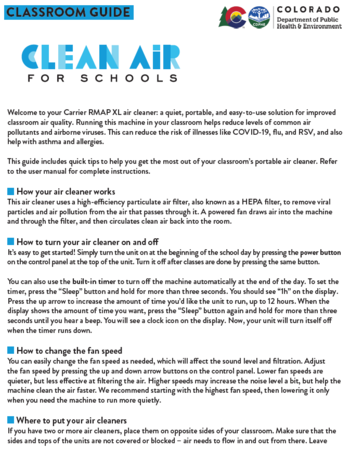
Credit: cdphe.colorado.gov
Regular Maintenance Schedule
Maintain air purifiers in school classrooms by cleaning filters weekly. Remove dust and particles for better air quality. Ensure a healthy learning environment with regular maintenance.
Regular maintenance of air purifiers in school classrooms is vital. It ensures clean air for students and staff. A systematic approach helps in keeping the devices efficient. Having a set schedule is crucial. It avoids unexpected breakdowns.Suggested Cleaning Frequency
Air purifiers should be checked weekly. Filters need cleaning every two weeks. Replace filters every three months. These steps keep the air purifier working well. A weekly check ensures no dust buildup. Clean filters improve air quality. Replacing filters prevents wear and tear.Setting Up A Maintenance Log
A maintenance log helps track cleaning schedules. It ensures tasks are not missed. Record dates of checks and cleanings. Use a simple chart or notebook. Note the last cleaning date. Indicate the next scheduled cleaning. This keeps everyone informed. A log also helps identify patterns. It shows if the purifier needs frequent cleaning. This can signal a larger problem. Early detection saves money and effort. Maintaining an air purifier in a school classroom is essential. It promotes a healthy environment. Regular checks and a maintenance log make the process simple. “`Troubleshooting Common Issues
Air purifiers are essential in school classrooms. They help maintain a clean and healthy environment. But sometimes, these devices face issues that affect their performance. Knowing how to troubleshoot these problems is crucial. Here’s how you can address common issues with your classroom air purifier.
Identifying Performance Problems
First, observe if the air purifier is making unusual noises. Strange sounds often indicate a problem. Next, check if the air quality seems poor despite the purifier running. This could mean it’s not working properly. Also, look for warning lights or error messages on the device. These signals can help identify specific issues.
Solutions For Common Issues
If the air purifier is noisy, inspect the filter. A clogged filter can cause the device to work harder and make more noise. Clean or replace the filter as needed. If the air quality remains poor, ensure the purifier is placed correctly. It should be in a central location, away from walls and obstructions.
For error messages, refer to the user manual. The manual usually provides steps to fix common errors. Sometimes, a simple reset can resolve the problem. Unplug the device for a few minutes, then plug it back in and restart it.
Conclusion And Expert Advice
Cleaning an air purifier used in a school classroom ensures a healthy environment. This final section provides expert advice to keep your purifier in top condition.
Recap Of Key Points
First, always turn off and unplug the air purifier before cleaning. Remove and wash the pre-filter with mild soap and water. Let it dry completely before reinserting it. Next, use a vacuum with a brush attachment to clean the HEPA filter. Replace the HEPA filter if it is not washable. Wipe the exterior with a soft, damp cloth. Finally, reset the filter indicator if your model has one.
Additional Tips For Longevity
Place the purifier in a location with good airflow. Avoid placing it near walls or furniture. Clean or replace filters regularly. Follow the manufacturer’s recommendations for cleaning schedules. Avoid using harsh chemicals on any part of the purifier. Store the purifier properly during long breaks. Keep it in a dry place to prevent moisture damage.
By following these steps, you ensure the air purifier works efficiently. This helps maintain clean air in your school classroom.

Credit: www.iso-aire.com
Frequently Asked Questions
How Often Should You Clean An Air Purifier?
You should clean an air purifier every month. Regular cleaning ensures optimal performance and longevity. Always follow the manufacturer’s instructions for best results.
What Tools Do I Need To Clean An Air Purifier?
You need a soft cloth, vacuum cleaner, and mild detergent. Avoid using harsh chemicals. These tools help maintain the air purifier’s efficiency.
Can You Wash The Air Purifier Filter?
Check if the filter is washable. If it is, wash it with water and mild detergent. If not, replace it as recommended by the manufacturer.
How Do You Clean The Exterior Of An Air Purifier?
Use a soft, damp cloth to wipe the exterior. Avoid using harsh chemicals. Dry it thoroughly before reassembling.
Conclusion
Cleaning an air purifier in a classroom is vital. It ensures healthy air. Follow the steps regularly. This prevents dust and germs. Students will breathe easier. Teachers will notice fewer allergies. A clean purifier works better. It lasts longer, too.
Remember to clean filters often. Check the user manual for tips. Routine maintenance keeps the classroom safe. Healthy air supports learning. Keep the air purifier clean. Everyone will benefit.
Rakib Sarwar is a Registered Pharmacist and a reputed health and wellness blogger. He has a great interest in Air purifiers.
