Cleaning an air purifier’s touch controls is easy and necessary. Start by turning off the purifier.
Then, use a soft, damp cloth to wipe the controls gently. Keeping your air purifier’s touch controls clean ensures it works efficiently. Dust and grime can build up, affecting the device’s sensitivity. Regular cleaning will help maintain its performance and prolong its life.
Touch controls are delicate and need careful handling. By following simple steps, you can keep your purifier in top shape. This guide will show you the best way to clean the touch controls without damaging them. Your air purifier will stay responsive and continue to improve your indoor air quality. Let’s dive in to learn how to do it right.
Importance Of Clean Touch Controls
Keeping the touch controls of your air purifier clean is crucial. It ensures the device works efficiently and has a long lifespan. Dust, grime, and oils from fingers can accumulate on the controls. This buildup can affect their sensitivity and functionality. Clean touch controls mean your air purifier will respond accurately to your commands.
Enhancing Device Longevity
Regular cleaning of touch controls helps in enhancing device longevity. Dirt and grime can seep into the control panel, causing internal damage. This can lead to malfunctions or even complete failure. By maintaining clean controls, you protect the internal components. This reduces the chances of costly repairs or replacements.
Ensuring Optimal Performance
For your air purifier to work at its best, the touch controls must be clean. Dirty controls can lead to incorrect settings or unresponsive buttons. This affects the device’s performance, making it less effective at purifying the air. Clean touch controls ensure the air purifier operates at its optimal capacity. This maximizes the air quality in your home.
| Benefit | Description |
|---|---|
| Enhanced Longevity | Prevents dirt from causing internal damage. |
| Optimal Performance | Ensures accurate and responsive controls. |
By following these simple steps, you can ensure your air purifier stays in top condition. Clean touch controls are key to a healthy and efficient device.
Tools And Materials Needed
Cleaning the touch controls of your air purifier requires specific tools and materials. Using the right supplies ensures thorough and safe cleaning. This guide will help you gather everything you need to make the process easy and effective.
Essential Cleaning Supplies
- Microfiber cloth: Ideal for dusting and wiping without scratching the surface.
- Cotton swabs: Perfect for reaching into small crevices and corners.
- Soft-bristle brush: Useful for loosening dirt and debris from touch controls.
- Disposable gloves: Keep your hands clean and protect the controls from oils and dirt.
Recommended Cleaning Agents
- Isopropyl alcohol (70%): Effective for disinfecting and removing fingerprints.
- Mild dish soap: Suitable for a gentle clean without damaging the controls.
- Distilled water: Prevents mineral deposits and streaks on the touch surface.
Having the right tools and cleaning agents is crucial. It ensures the longevity and proper functioning of your air purifier’s touch controls.
Safety Precautions
Cleaning an air purifier’s touch controls requires careful handling. Ensuring safety is crucial to avoid damage and maintain the device’s functionality. Follow these simple steps to clean your air purifier without any risk.
Powering Down The Device
First, always turn off the air purifier. Unplug it from the power source. This step prevents electrical hazards. Never attempt to clean while the device is on. Safety first!
Avoiding Water Damage
Use a dry or slightly damp cloth. Avoid using water directly on the touch controls. Water can damage the electronic components. Instead, spray the cleaner onto the cloth. Then gently wipe the controls.

Credit: www.amazon.com
Initial Cleaning Steps
Cleaning your air purifier’s touch controls is essential for its proper functioning. Follow these initial cleaning steps to ensure your device stays in top shape. Properly cleaning the touch controls can extend the life of your air purifier.
Dust Removal Techniques
Start by turning off your air purifier. Unplug it from the power source. Use a soft, dry cloth to gently remove dust from the touch controls. Avoid using any abrasive materials. They can scratch the surface and damage the controls.
You can also use a small, soft brush to remove dust from crevices. Ensure you brush gently to avoid pressing any buttons. A gentle dusting will keep the controls responsive and clean.
Wiping Surface Dirt
After dusting, dampen a microfiber cloth with water. Do not soak it. Wipe the surface of the touch controls gently. Avoid using too much water to prevent moisture damage.
If there are stubborn stains, mix a small amount of mild soap with water. Apply it to the cloth, not directly on the controls. Wipe the surface again, ensuring you cover all areas. Finish by wiping with a clean, dry cloth to remove any residue.
Regular cleaning of your air purifier’s touch controls will keep it in good working order. Follow these steps to maintain a clean and efficient device.
Deep Cleaning Techniques
Deep cleaning your air purifier’s touch controls ensures optimal performance. Regular cleaning removes dust and grime. This maintains the sensitivity and accuracy of the touch controls.
Using A Microfiber Cloth
A microfiber cloth is ideal for cleaning touch controls. It is gentle and non-abrasive. This prevents scratches or damage. Gently wipe the surface of the touch controls. Move in a circular motion. This will remove dust and fingerprints. Ensure the cloth is dry or slightly damp. Avoid excessive moisture to protect the electronics.
Applying Cleaning Solutions
Sometimes, a microfiber cloth is not enough. Use a mild cleaning solution for stubborn stains. Mix a small amount of dish soap with water. Dampen the cloth with this solution. Wipe the touch controls gently. Avoid applying the solution directly to the controls. This prevents liquid from seeping into the device. After cleaning, use a dry cloth to remove any residue. This ensures the surface is clean and dry.
Credit: www.lablind.com
Drying The Controls
Drying the controls of your air purifier is crucial. Moisture can damage the touch controls, leading to malfunction. After cleaning, it’s vital to ensure the controls are completely dry. This will help maintain the longevity and functionality of your air purifier.
Air Drying Tips
Let the controls air dry naturally. Place the air purifier in a well-ventilated area. Avoid direct sunlight, which can cause overheating. If possible, elevate the purifier to allow air circulation underneath. Patience is key. Wait until all moisture evaporates before using the purifier again.
Using A Soft Cloth
Use a clean, soft cloth to dry the touch controls. Microfiber cloths work best as they absorb moisture well. Gently dab the controls, avoiding excessive pressure. Ensure no moisture remains on the surface. Repeat the process if necessary to ensure complete dryness.
Regular Maintenance Routine
Keeping your air purifier’s touch controls clean is essential for its longevity. Regular maintenance ensures the device performs optimally. It also prevents the buildup of grime and germs. Here’s a simple guide to keep those touch controls spotless.
Weekly Cleaning Schedule
Establishing a weekly cleaning schedule is crucial. This routine prevents dirt and oils from accumulating on the touch controls.
- Turn off and unplug the air purifier.
- Use a soft, lint-free cloth. Slightly dampen it with water.
- Gently wipe the touch control surface. Avoid using harsh chemicals.
- Dry the surface with a clean, dry cloth.
Regular weekly cleaning keeps your air purifier’s touch controls responsive. It also ensures they remain free from smudges.
Monthly Deep Cleaning
A monthly deep cleaning is also recommended. This helps maintain the device’s overall hygiene.
- Unplug the air purifier. Remove any removable parts.
- Mix a solution of mild soap and water.
- Use a soft cloth dipped in the soapy solution. Wipe down the touch controls.
- Ensure no liquid seeps into the device.
- Dry thoroughly with a clean, dry cloth.
Deep cleaning removes any stubborn dirt or residues. It also enhances the touch controls’ sensitivity.
Following this maintenance routine ensures your air purifier remains in top condition. Clean touch controls contribute to better performance and longevity.
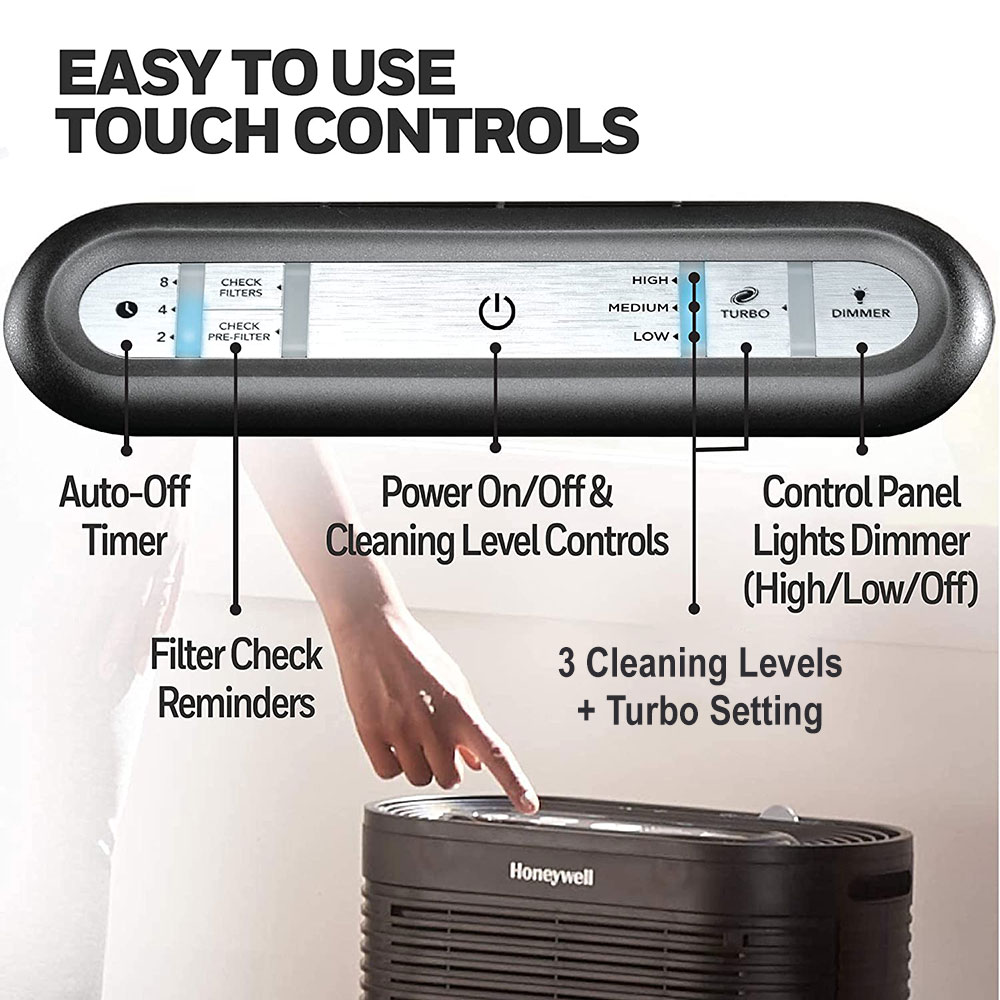
Credit: www.honeywellstore.com
Common Mistakes To Avoid
Cleaning an air purifier’s touch controls can be tricky. Many people make common mistakes that can damage the device. Understanding these mistakes can help you avoid them and keep your air purifier in good condition.
Using Abrasive Materials
Avoid using abrasive materials to clean touch controls. Abrasive materials can scratch the surface. Scratches can affect the touch sensitivity of the controls. Instead, use a soft, lint-free cloth. This will clean without causing damage.
Ignoring Manufacturer Guidelines
Each air purifier comes with a manual. The manual provides specific cleaning instructions. Ignoring these guidelines can void the warranty. Always follow the manufacturer’s recommendations. This ensures proper cleaning and maintenance. It also helps to keep your air purifier working efficiently.
Frequently Asked Questions
How Often Should I Clean Touch Controls?
You should clean the touch controls of your air purifier weekly. This ensures optimal performance and hygiene.
What Materials Do I Need To Clean Touch Controls?
Use a soft, lint-free cloth and a mild cleaning solution. Avoid abrasive materials and harsh chemicals.
Can I Use Water To Clean Touch Controls?
Yes, but ensure the cloth is only damp, not wet. Excess water can damage the controls.
Are There Specific Cleaners For Touch Controls?
Yes, you can use screen or electronic cleaning solutions. They are designed to be gentle and effective.
Conclusion
Keeping your air purifier’s touch controls clean is simple. Follow these steps regularly. Use a soft cloth and gentle cleaner. Avoid harsh chemicals. This prevents damage and keeps the device efficient. Clean touch controls ensure your air purifier works well.
Regular maintenance extends its lifespan. A clean device also improves air quality. Remember, a little effort goes a long way. Keep your air purifier in top shape with these easy tips. Your home will thank you.
Rakib Sarwar is a Registered Pharmacist and a reputed health and wellness blogger. He has a great interest in Air purifiers.
