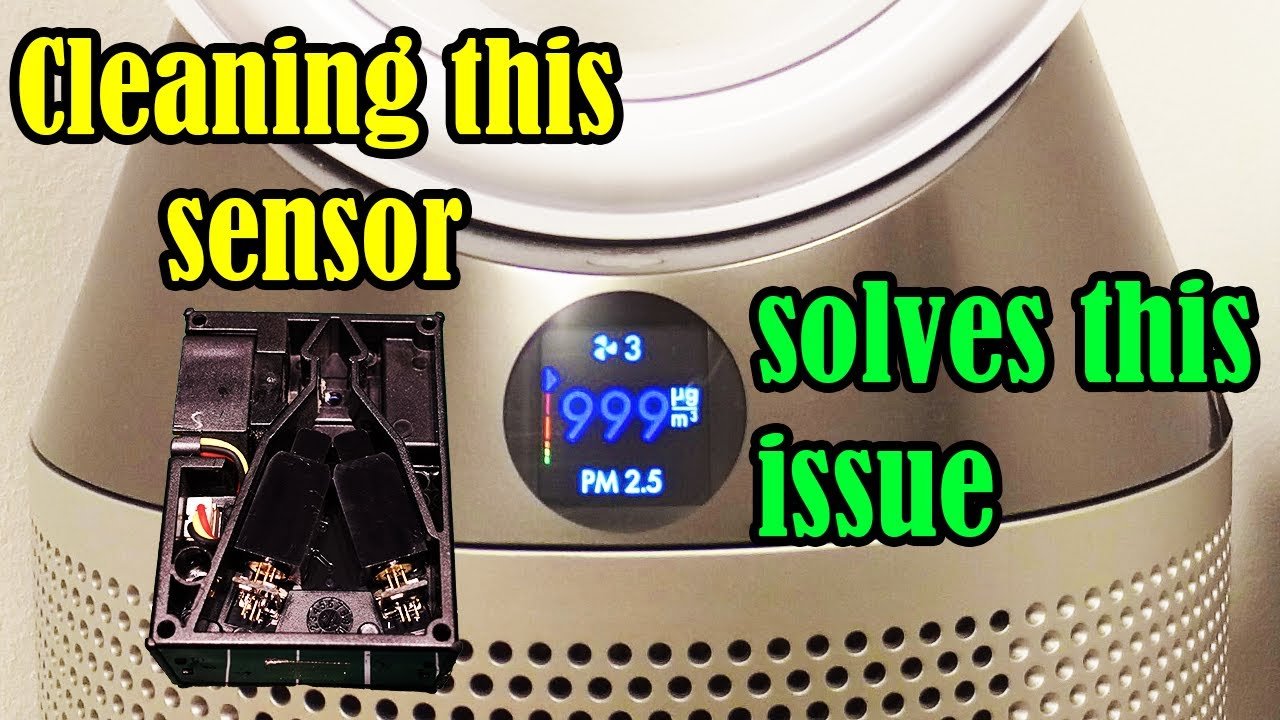Cleaning the sensors in an air purifier is simple and vital. First, turn off and unplug the device for safety.
In this guide, we’ll explain how to clean these sensors effectively. Air purifiers work to keep our indoor air clean. Their sensors help monitor air quality and ensure the device functions well. Over time, dust and dirt can clog these sensors, making the purifier less efficient.
This can affect the air quality in your home. Regular cleaning of the sensors ensures your air purifier works at its best. In the following sections, we’ll walk you through the steps to clean these sensors properly. This will help maintain the efficiency and longevity of your air purifier. Let’s get started!

Credit: www.wikihow.com
Identifying The Sensors
Understanding how to identify the sensors in your air purifier is crucial. Sensors play a vital role in ensuring your air purifier works correctly. They detect pollutants, dust, and other particles in the air. Once identified, you can clean them efficiently and maintain your air purifier’s performance.
Before starting, it’s essential to know the types of sensors your air purifier may have. Different models have different sensors. Let’s explore the common types and learn how to locate them.
Common Types Of Sensors
Air purifiers typically have a few common types of sensors. These include dust sensors, odor sensors, and PM2.5 sensors.
Dust sensors detect large particles like pollen and dust. Odor sensors identify smells and gases. PM2.5 sensors measure fine particulate matter in the air. Each type of sensor has a specific function in maintaining air quality.
Locating Sensors In Your Air Purifier
Finding the sensors in your air purifier can be straightforward. Start by consulting the user manual. The manual usually provides detailed diagrams and locations of each sensor.
Typically, sensors are located near the air intake or on the sides of the purifier. Some models have sensors behind accessible panels or covers. Gently remove these covers to access the sensors.
Look for small, square, or rectangular components. They might have tiny grills or openings. These are likely the sensors you need to clean. Ensure you handle them with care to avoid damage.
Tools And Materials Needed
Cleaning the sensors in your air purifier keeps it working at its best. This task requires some basic tools and cleaning solutions. Here’s what you need to get started.
Essential Cleaning Tools
Gather a soft cloth, a small brush, and a can of compressed air. These tools help remove dust and debris without damaging the sensors. Choose a soft cloth to avoid scratches. A small brush reaches tight spaces. Compressed air blows away fine particles.
Safe Cleaning Solutions
Use mild soap and water for cleaning. Avoid harsh chemicals. These can damage sensors. Mix a few drops of mild soap with water. This solution cleans without leaving residue. Always ensure the cloth is damp, not soaked. Excess water can harm the sensors.
Safety Precautions
Cleaning the sensors in an air purifier is essential for maintaining its efficiency. However, it’s crucial to follow safety precautions to avoid accidents and damage. This guide will help you understand the necessary steps to ensure a safe cleaning process.
Powering Down The Air Purifier
Before cleaning, unplug the air purifier from the power source. This step is vital to prevent electrical shock. Ensure that the air purifier is completely turned off. Wait for a few minutes to allow it to cool down.
Handling Sensors Carefully
Sensors in an air purifier are delicate. Handle them with care to avoid damage. Use a soft, dry cloth to clean the sensors. Avoid using water or cleaning solutions. These could damage the sensors and affect their functionality.

Credit: www.crcindustries.com
Step-by-step Cleaning Process
Keeping your air purifier sensors clean ensures optimal performance and air quality. Follow these simple steps to clean the sensors in your air purifier. This guide will help you maintain your device effectively.
Removing The Sensors
First, unplug the air purifier. Safety is crucial. Locate the sensor panel on your purifier. Most models have a small, removable cover. Use a screwdriver if needed.
- Carefully remove the sensor cover.
- Identify the sensors. They are usually small and located near the air intake.
- Gently detach the sensors from their connectors.
Cleaning The Sensors
Once the sensors are removed, it’s time to clean them. Use a soft cloth and a mild cleaner. Avoid harsh chemicals.
- Wipe the sensors with the cloth.
- Ensure all dust and debris are removed.
- For stubborn dirt, use a cotton swab dipped in alcohol.
- Let the sensors dry completely before reattaching them.
After cleaning, reassemble the sensors carefully. Secure the sensor cover back in place. Plug in your air purifier and test its functionality.
Reassembling The Air Purifier
Cleaning the sensors in your air purifier is crucial. After cleaning, reassembling the unit is the next step. Follow these guidelines to ensure everything fits perfectly and works efficiently.
Reinstalling The Sensors
Start by gently placing the cleaned sensors back in their slots. Make sure they align properly. Check the connections to avoid misalignment.
Next, secure the sensors with the screws or clips. Tighten them just enough to hold the sensors firmly. Avoid overtightening to prevent damage.
Refer to the user manual for specific instructions. Different models have unique reassembly steps.
Testing The Air Purifier
Once the sensors are in place, reattach the cover. Plug in the air purifier and turn it on.
Observe the initial operation. Check if the sensors are working correctly. Look for any error messages or unusual sounds.
Run the purifier for a few minutes. Ensure it operates smoothly. If you notice any issues, revisit the reassembly steps.
Regular maintenance helps your air purifier run efficiently. Clean and reassemble it periodically.
Maintenance Tips
Proper maintenance of an air purifier is crucial for its efficiency. Cleaning the sensors regularly ensures optimal performance. Dirty sensors can affect the air purifier’s ability to monitor air quality. Follow these maintenance tips to keep your air purifier in top condition.
Regular Cleaning Schedule
Establish a regular cleaning schedule. Clean the sensors every two to three months. This depends on the environment and usage. Regular cleaning helps prevent sensor malfunction. Use a soft, dry cloth to wipe the sensors gently. Avoid using water or harsh chemicals.
Signs Sensors Need Cleaning
Recognize the signs that sensors need cleaning. A decrease in air purifier performance is a key sign. If the air feels less clean, check the sensors. Another sign is an error message on the display. Some air purifiers have indicator lights that show sensor issues. When these lights activate, it’s time to clean the sensors.
Troubleshooting
Sometimes, cleaning the sensors in your air purifier might not resolve all issues. This section will help you troubleshoot common problems and determine when to seek professional help.
Common Issues Post-cleaning
After cleaning, you might still face some common issues with your air purifier. Here are a few:
- Persistent error messages: Even after cleaning, error messages may appear. This could indicate deeper issues.
- Unusual noises: If your air purifier makes strange sounds, this might mean parts are not aligned properly.
- Reduced airflow: If airflow is weak, there might be blockages that cleaning missed.
| Issue | Possible Cause | Solution |
|---|---|---|
| Persistent error messages | Sensor still dirty or damaged | Re-clean or replace the sensor |
| Unusual noises | Misaligned parts | Check and realign parts |
| Reduced airflow | Blocked or dirty filters | Clean or replace filters |
When To Seek Professional Help
If troubleshooting does not resolve the issues, it might be time to seek professional help. Here are some signs:
- Persistent issues: If problems continue after multiple cleanings, a professional can help.
- Electrical problems: Sparks or electrical smells could indicate serious issues.
- Warranty concerns: If your air purifier is under warranty, professional service might be required to avoid voiding it.
In such cases, contact the manufacturer’s support service or a certified technician. They can diagnose and fix the problem effectively.

Credit: www.reddit.com
Frequently Asked Questions
How Often Should I Clean Air Purifier Sensors?
You should clean air purifier sensors every 2-3 months. This ensures optimal performance. Always check the manufacturer’s guidelines for specific recommendations.
What Tools Do I Need To Clean Sensors?
You will need a soft brush, a microfiber cloth, and possibly a can of compressed air. These tools help remove dust and debris.
Can I Use Water To Clean Air Purifier Sensors?
No, do not use water to clean sensors. Water can damage electronic components. Use a dry cloth or compressed air instead.
What Are The Signs My Sensors Need Cleaning?
Common signs include reduced air quality, unusual noises, or the air purifier working harder than usual. Regular maintenance prevents these issues.
Conclusion
Keeping your air purifier’s sensors clean ensures optimal performance. Regular maintenance prevents dust buildup. Clean sensors help the purifier run efficiently. Remember to turn off the device before cleaning. Use a soft cloth or brush. Avoid harsh chemicals that can damage sensors.
Check your user manual for specific instructions. Clean the sensors every few months. Enjoy cleaner air and a healthier home environment. Regular care extends the life of your air purifier. Follow these steps and breathe easier.
Rakib Sarwar is a Registered Pharmacist and a reputed health and wellness blogger. He has a great interest in Air purifiers.