Is your air purifier changing fan speed by itself? This can be puzzling. Let’s explore the reasons behind it. We’ll also look at how to fix it.
Why Does My Air Purifier Change Fan Speed Automatically?
There are several reasons why this happens. Most of the time, it’s not a problem. It’s actually a feature of your air purifier.
1. Auto Mode Feature
Many air purifiers come with an auto mode. This mode adjusts the fan speed based on air quality. When the air quality changes, the fan speed changes too.
2. Air Quality Sensors
Air purifiers have sensors. These sensors detect pollutants in the air. When they sense more pollutants, they speed up the fan. When the air is clean, they slow down the fan.
3. Temperature And Humidity Sensors
Some air purifiers also have temperature and humidity sensors. Changes in temperature or humidity can affect fan speed. This is to ensure optimal air purification.
4. Filter Condition
If the filter is dirty, the purifier works harder. This can cause the fan speed to change. Make sure to check and replace filters regularly.

Credit: www.amazon.com
Is It a Problem?
Usually, it’s not a problem. It’s just your air purifier doing its job. However, if the fan speed changes too often, it could be an issue.
1. Check The Auto Mode
If you don’t like the changing speeds, turn off auto mode. You can set the fan speed manually. This way, it stays constant.
2. Clean The Sensors
Dirty sensors can give wrong readings. Clean them with a soft cloth. This can help stabilize the fan speed.
3. Check For Errors
Some air purifiers have error codes. Check the manual for error codes. This can help you troubleshoot the problem.
4. Contact Customer Support
If nothing works, contact customer support. They can guide you on what to do next.
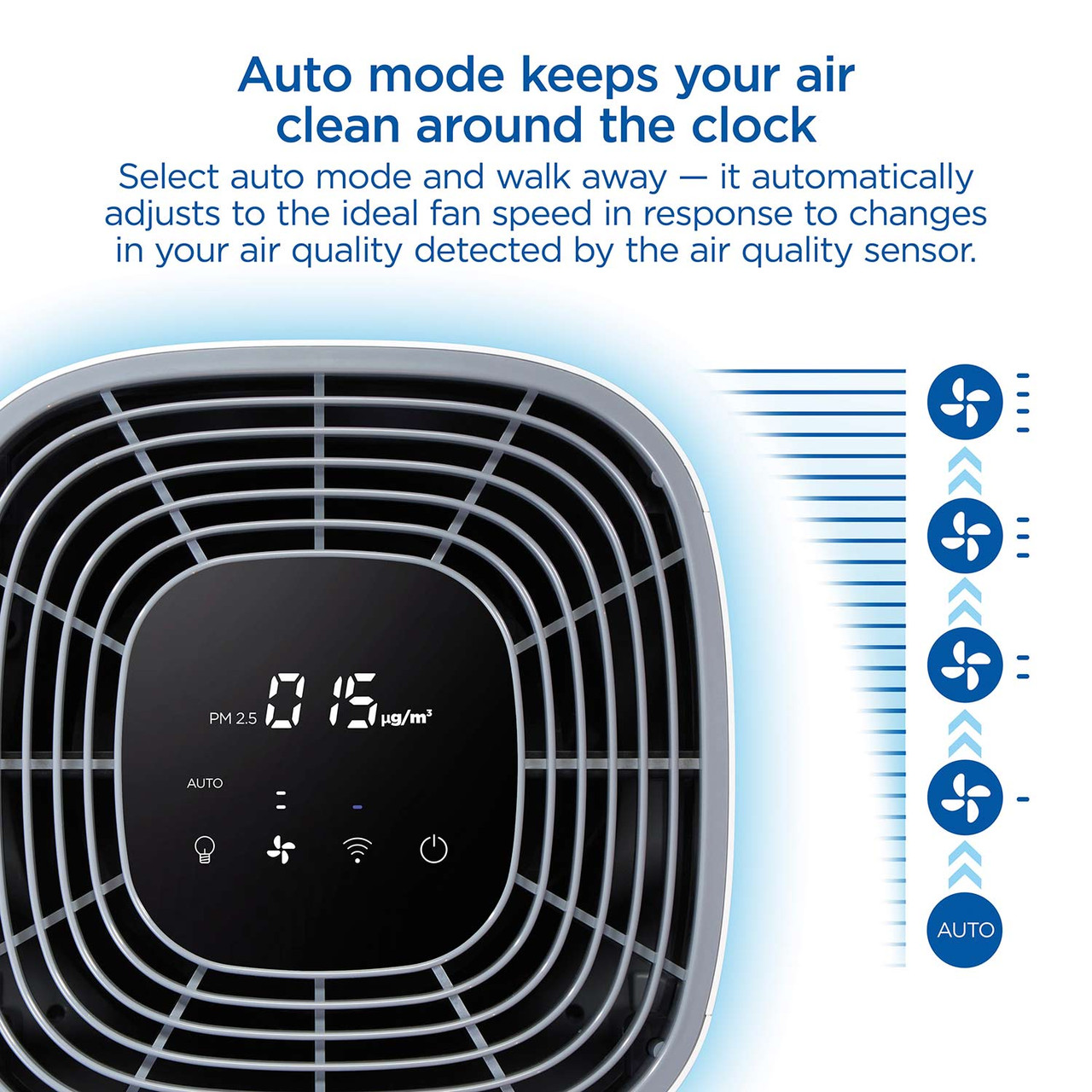
Credit: cloroxhomeappliances.com
Tips to Maintain Your Air Purifier
Proper maintenance can prevent many issues. Here are some tips to keep your air purifier in good shape.
1. Replace Filters Regularly
Filters trap dust and pollutants. Over time, they get dirty. Replace them as recommended by the manufacturer.
2. Clean The Unit
Dust can accumulate on the outside of the purifier. Wipe it down regularly. This keeps it looking nice and running well.
3. Check For Updates
Some air purifiers have software updates. Check the manufacturer’s website for updates. This can improve performance and fix bugs.
4. Keep The Area Around The Purifier Clean
Dust and debris can block air intake. Make sure the area around the purifier is clean. This helps it work better.
Frequently Asked Questions
Why Does My Air Purifier Change Speeds?
Your air purifier may have an auto mode that adjusts fan speed based on air quality sensors.
Can I Disable Auto Mode On My Air Purifier?
Yes, most air purifiers allow you to switch to manual mode to control fan speed settings.
Is It Normal For Air Purifiers To Change Speed?
Yes, auto mode adjusts fan speed to maintain optimal air quality, ensuring efficient purification.
How Do Air Quality Sensors Work In Purifiers?
Air quality sensors detect pollutants and trigger the purifier to adjust the fan speed for better air quality.
Will Auto Mode Affect My Purifier’s Lifespan?
No, auto mode is designed to optimize performance and should not negatively impact the lifespan of your air purifier.
Conclusion
An air purifier that changes fan speed automatically is usually not a problem. It’s a feature that helps keep your air clean. If it bothers you, try the tips we’ve shared. Always maintain your purifier for the best performance.
We hope this guide helps you understand your air purifier better. Clean air is important for a healthy life. Keep your air purifier in good shape for the best results.
Frequently Asked Questions (faqs)
| Question | Answer |
|---|---|
| Why does my air purifier change speed on its own? | It’s likely in auto mode, adjusting based on air quality. |
| How do I stop my air purifier from changing speed? | Turn off the auto mode and set the fan speed manually. |
| Should I clean the sensors on my air purifier? | Yes, clean them with a soft cloth to ensure proper function. |
| How often should I replace the filter? | Follow the manufacturer’s recommendations, usually every few months. |
If you have more questions, feel free to reach out. We’re here to help you enjoy clean, fresh air every day!
Rakib Sarwar is a Registered Pharmacist and a reputed health and wellness blogger. He has a great interest in Air purifiers.
