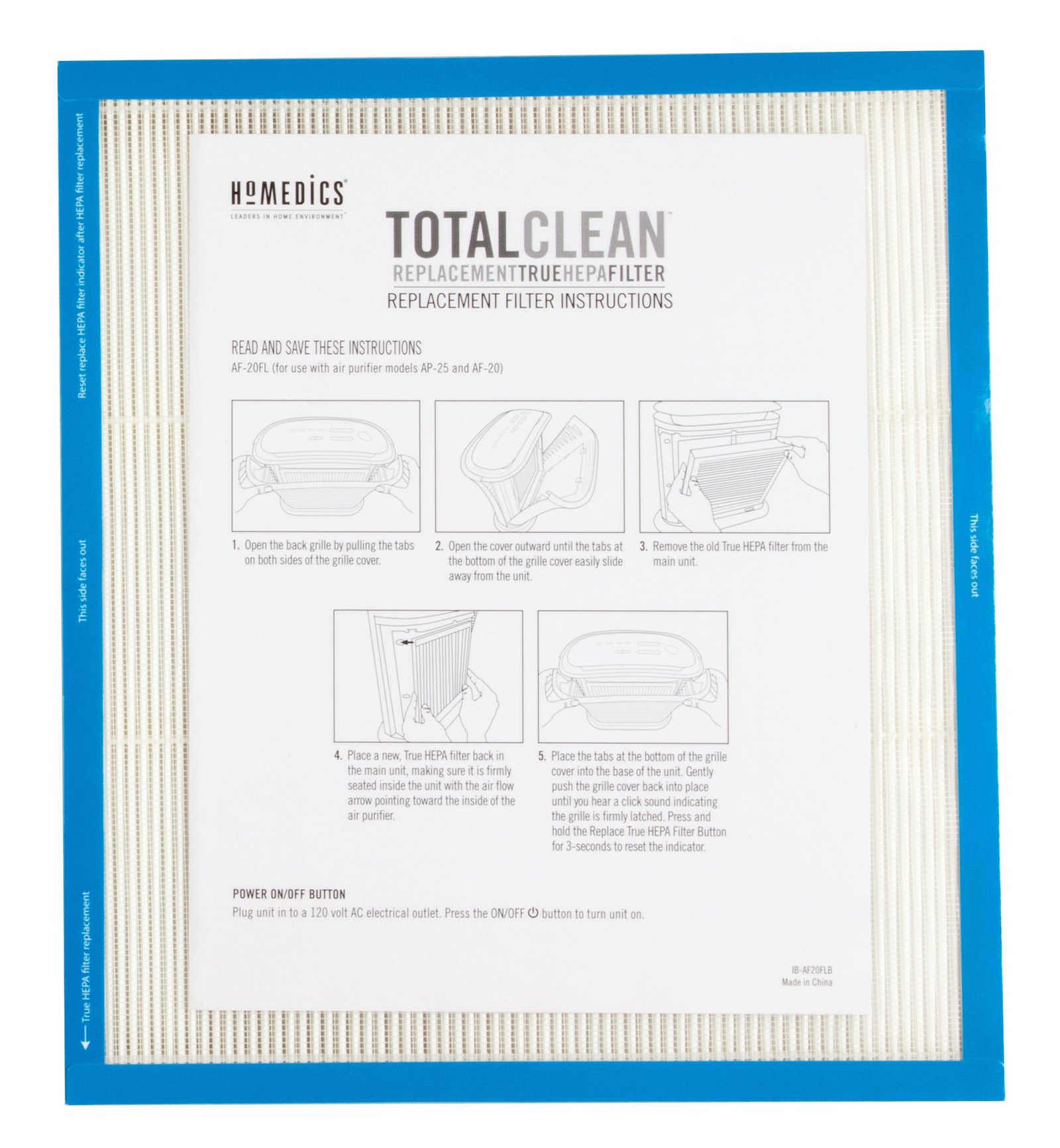Is your air purifier making strange clicking sounds? This can be annoying. Don’t worry, we’re here to help. In this article, we’ll explain why this happens and how to fix it. Keep reading to learn more.
Why Does My Air Purifier Make Clicking Sounds?
There are several reasons why your air purifier might make clicking sounds. Knowing these reasons can help you fix the problem.
- Dirty Filters: Dirty filters can cause clicking sounds. When filters are clogged, air can’t flow smoothly.
- Loose Parts: Loose parts can make noise. These parts can move and create clicking sounds.
- Fan Issues: The fan might be the problem. If it’s not working well, it can make clicking noises.
- Electrical Issues: Sometimes, electrical issues can cause clicking sounds. This can be more serious.

Credit: www.reddit.com
How to Fix Clicking Sounds in Your Air Purifier
Now that we know the reasons, let’s look at how to fix them. Follow these steps to stop the clicking sounds.
1. Clean Or Replace The Filters
Dirty filters are a common cause of clicking sounds. Cleaning or replacing them can solve the problem. Here’s how you do it:
- Turn off and unplug the air purifier.
- Remove the filters carefully.
- If the filters are washable, clean them with water. Let them dry completely before putting them back.
- If the filters are not washable, replace them with new ones.
- Reassemble the air purifier and turn it on.
2. Tighten Loose Parts
Loose parts can make clicking sounds. Tightening them can stop the noise. Follow these steps:
- Turn off and unplug the air purifier.
- Check all screws and bolts. Use a screwdriver to tighten them if needed.
- Make sure all parts are secure and in place.
- Plug in and turn on the air purifier to see if the noise is gone.
3. Check The Fan
The fan is an important part of the air purifier. If it has issues, it can make clicking sounds. Here’s how to check and fix it:
- Turn off and unplug the air purifier.
- Open the air purifier to access the fan.
- Make sure the fan blades are clean and free of debris.
- Check if the fan is loose. Tighten it if needed.
- Spin the fan manually to see if it moves smoothly.
- Reassemble the air purifier and turn it on.
4. Address Electrical Issues
Electrical issues can be serious. If you suspect this is the problem, follow these steps:
- Turn off and unplug the air purifier.
- Check the power cord for any damage. Replace it if necessary.
- Inspect the internal wiring. If you see any issues, it’s best to contact a professional.
- Do not attempt to fix electrical problems yourself if you are not experienced.
Preventing Future Clicking Sounds
It’s important to keep your air purifier in good condition. Regular maintenance can prevent clicking sounds. Here are some tips:
- Clean the Filters Regularly: Clean or replace the filters as needed. This keeps the air purifier working well.
- Check for Loose Parts: Regularly check and tighten any loose parts. This prevents noise and ensures smooth operation.
- Keep the Fan Clean: Make sure the fan is clean and free of debris. This helps it run smoothly.
- Inspect the Power Cord: Check the power cord for damage. Replace it if necessary to avoid electrical issues.

Credit: www.tiktok.com
When to Call a Professional
Sometimes, you might need help from a professional. Here are some situations when you should call one:
- If the clicking sound continues after trying the above steps.
- If you notice any electrical issues.
- If the air purifier stops working completely.
A professional can diagnose and fix the problem. This ensures your air purifier works safely and efficiently.
Frequently Asked Questions
Why Is My Air Purifier Clicking?
Your air purifier might be clicking due to a faulty fan or loose components inside.
How To Fix Air Purifier Clicking Noise?
Check for loose parts and secure them. If the noise persists, consider professional servicing.
Is Clicking Sound In Air Purifier Normal?
No, clicking sounds usually indicate a mechanical issue that needs attention.
Can Clicking Sound Damage My Air Purifier?
Yes, prolonged clicking can lead to further internal damage if not addressed promptly.
Should I Unplug My Clicking Air Purifier?
Yes, unplugging the unit can prevent potential damage and allow for inspection and troubleshooting.
Conclusion
Clicking sounds from your air purifier can be annoying. But, with the right steps, you can fix the problem. Clean or replace the filters, tighten loose parts, and check the fan. If needed, call a professional for help. Regular maintenance can prevent future issues. Keep your air purifier in good condition for clean and fresh air.
We hope this guide helps you fix the clicking sounds in your air purifier. For more tips and advice, stay tuned to our blog. Happy breathing!
Rakib Sarwar is a Registered Pharmacist and a reputed health and wellness blogger. He has a great interest in Air purifiers.