To clean an air purifier that emits unusual noise, follow specific steps. First, identify the source of the noise.
Often, the noise comes from dust or debris inside the purifier. Air purifiers help maintain clean indoor air, but they need regular maintenance. Unusual noises often indicate an issue requiring cleaning. Dust and debris can accumulate over time, leading to strange sounds.
Ignoring these noises can reduce the purifier’s efficiency. Regular cleaning not only extends the life of the air purifier but also ensures it works effectively. This guide will help you understand how to clean your air purifier properly, ensuring it runs smoothly and quietly. Let’s dive into the steps to keep your air purifier in top shape.

Credit: dupray.com
Identify The Source Of The Noise
Is your air purifier making an unusual noise? Identifying the source of the noise is crucial. This can help you fix the issue and keep your air purifier running smoothly. Here’s how you can start.
Common Noise Issues
Many air purifiers make noises. Some are normal. Others indicate a problem. Common noises include rattling, buzzing, and clicking. Each noise can mean something different.
Rattling often means loose parts. Check the screws and panels. Tighten them if needed. Buzzing might be an electrical issue. Clicking can signal a fan problem.
Signs Of Malfunction
Unusual noises often come with other signs. Watch for these symptoms. Reduced airflow is a major sign. If your purifier is less effective, it may need cleaning.
Bad smells are another sign. This can point to a dirty filter. Check the filter and replace it if dirty. Frequent shut-offs can also indicate a malfunction. Your air purifier may be overheating.
Safety Precautions
Cleaning an air purifier that emits an unusual noise requires attention to safety. Follow these safety precautions to ensure a smooth process and avoid any accidents.
Turn Off And Unplug
First, turn off the air purifier. Ensure it is not running. Next, unplug the device from the power source. This step is crucial to prevent electric shocks. Wait a few minutes to allow the air purifier to cool down completely. Never attempt to clean while it is still warm.
Use Protective Gear
Wear protective gloves to avoid direct contact with dust and debris. A mask can also be useful. It helps prevent inhaling any particles released during cleaning. Safety glasses are another good idea. They protect your eyes from any unexpected debris. Always prioritize your safety during the cleaning process.
Disassembling The Air Purifier
If your air purifier starts making unusual noises, it may need cleaning. Disassembling the unit is the first step. Always ensure the device is unplugged before you begin.
Refer To The Manual
First, check the manual. It provides specific instructions for your model. The manual may include diagrams that help you disassemble the unit safely.
If you don’t have a physical manual, look for a digital version on the manufacturer’s website. Proper guidance is essential to avoid damaging the unit.
Remove The Filter
Next, locate the filter compartment. This is usually at the back or bottom of the purifier. Open the compartment following the instructions in the manual.
Carefully remove the filter. It might be secured with clips or screws. Place the screws in a small container to avoid losing them.
Check the filter for dirt and debris. A dirty filter can cause unusual noises. Clean or replace the filter according to the manual’s recommendations.
Here is a simple table to help you remember the steps:
| Step | Action |
|---|---|
| 1 | Refer to the manual |
| 2 | Locate the filter compartment |
| 3 | Remove the filter |
| 4 | Clean or replace the filter |
Following these steps ensures your air purifier runs smoothly. Regular cleaning can prevent unusual noises and extend the unit’s life.

Credit: www.amazon.com
Cleaning The Filter
Cleaning the filter of your air purifier is essential. It helps in maintaining its efficiency and longevity. If your air purifier makes an unusual noise, a dirty filter might be the cause. Proper cleaning can solve this issue. Let’s explore the types of filters and the best cleaning techniques.
Types Of Filters
Air purifiers have different types of filters. Each type requires specific cleaning methods. Here are the common types:
- HEPA Filters: These filters trap tiny particles. They are efficient but need careful handling.
- Carbon Filters: These filters remove odors and gases. They require regular cleaning to stay effective.
- Pre-Filters: These capture larger particles. They are usually washable.
- Permanent Filters: These can be cleaned and reused. They are cost-effective in the long run.
Cleaning Techniques
Different filters need different cleaning methods. Follow these steps for each type:
HEPA Filters
- Remove the HEPA filter from the air purifier.
- Use a vacuum cleaner to remove dust and debris. Be gentle to avoid damaging the filter.
- Do not wash the HEPA filter unless specified by the manufacturer.
Carbon Filters
- Remove the carbon filter.
- Use a vacuum cleaner to clean the surface.
- Replace the filter if it has absorbed too much odor.
Pre-Filters
- Take out the pre-filter.
- Rinse it under running water. Use mild soap if needed.
- Let it dry completely before placing it back.
Permanent Filters
- Remove the permanent filter.
- Rinse it with water. Use a soft brush for stubborn dirt.
- Ensure the filter is dry before re-installing it.
Regular cleaning of the filters can prevent unusual noises. It also ensures your air purifier works efficiently. Check your air purifier’s manual for specific cleaning instructions. This will help you maintain the device properly.
Inspecting Internal Components
Cleaning an air purifier that emits an unusual noise often involves inspecting its internal components. This task ensures the device works efficiently and quietly. Follow these steps to examine the critical parts of your air purifier.
Fan Blade Examination
The fan blade is a crucial component. Ensure it spins freely without obstruction. Dust and debris may accumulate here, causing noise. Use a soft brush to clean it.
Check for any visible damage. Bent or broken blades can create unwanted noise. If damaged, consider replacing the blade to maintain smooth operation.
Motor Inspection
The motor is the heart of your air purifier. Unusual noises often originate from motor issues. Start by turning off and unplugging the device.
Look for loose screws or worn-out parts. Tighten any loose screws using a screwdriver. If parts appear worn, they may need replacement.
Next, check for any signs of rust or corrosion. Clean these areas gently with a cloth. Lubricate moving parts with a few drops of oil to ensure smooth operation.
If the motor continues to make noise, it might be time for a professional inspection. A technician can identify and fix deeper issues.
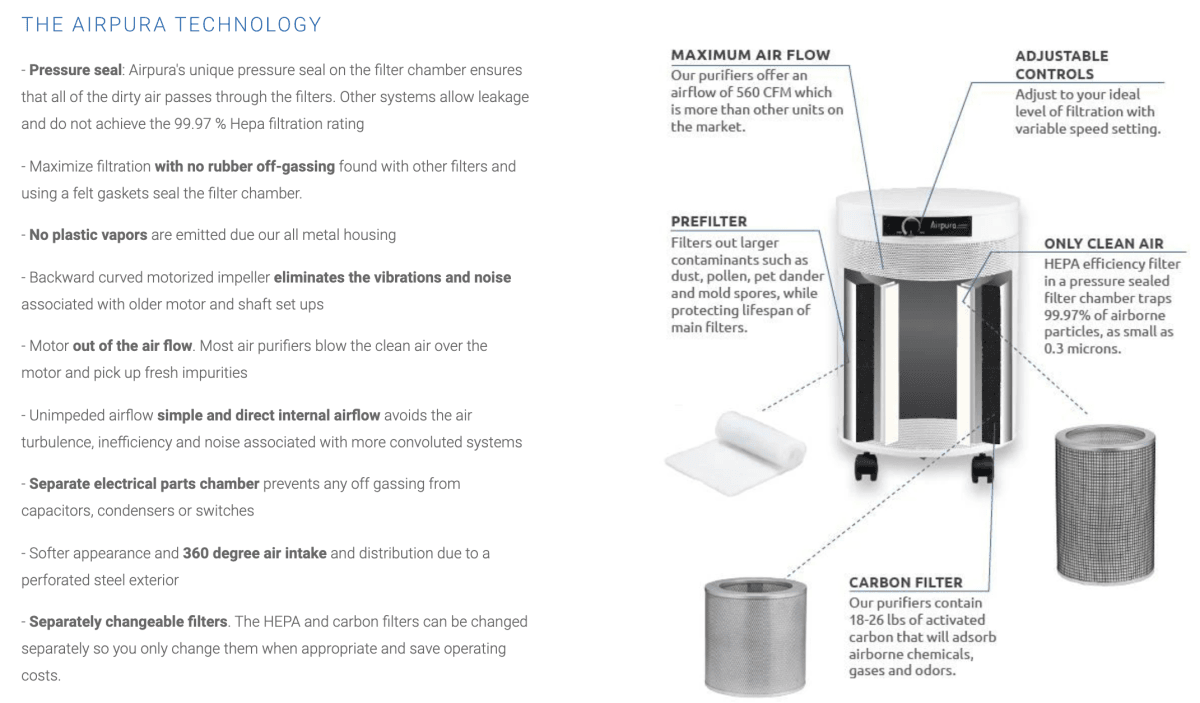
Credit: www.redskymedical.ca
Lubricating Moving Parts
Air purifiers can sometimes emit unusual noises. One common cause is dry or rusty moving parts. Lubricating these parts can reduce noise and improve efficiency. This guide helps you choose the right lubricants and apply them properly.
Appropriate Lubricants
Choosing the right lubricant is crucial. It ensures smooth movement and prevents damage. Here are some options:
- Silicone Spray: Ideal for plastic and rubber parts.
- White Lithium Grease: Suitable for metal parts.
- Machine Oil: Works well for various moving parts.
Avoid using cooking oil or other household oils. They can cause buildup and attract dust.
Application Process
Follow these steps to properly lubricate the moving parts:
- Turn off and unplug: Ensure the air purifier is off and unplugged.
- Disassemble: Carefully remove the cover to access the moving parts.
- Clean: Wipe away any dust or debris using a soft cloth.
- Apply lubricant: Use a small amount of the chosen lubricant on the moving parts.
- Reassemble: Put the cover back and ensure it is securely in place.
- Test: Plug in and turn on the air purifier to check for noise reduction.
Don’t over-lubricate. Excess lubricant can attract dust, causing more problems.
Reassembling The Air Purifier
After cleaning your air purifier, the next step is reassembling it. Proper reassembly ensures the device works efficiently. It also helps prevent unusual noises. Let’s walk through the key steps.
Proper Alignment
Start by aligning all parts correctly. Each component should fit snugly. Double-check the filters. Ensure they are placed correctly in their slots. Misaligned parts can cause noise.
The casing should also align perfectly. Look for any gaps. Gaps can lead to vibrations. This might be the cause of the unusual noise.
Securing Components
Secure all screws and clips tightly. Loose screws can rattle during operation. This can create unwanted noise. Use a screwdriver to ensure a firm fit.
Check the fan blade. It should spin freely. Make sure it’s not touching any other parts. Tighten any loose connections.
Finally, plug in the air purifier. Test it for noise. If it operates quietly, you have reassembled it correctly.
Testing For Noise Resolution
After cleaning your air purifier, it’s essential to test for noise resolution. This ensures that the unusual noise has been addressed. Follow the steps below to verify the noise issue is resolved.
Powering On
First, plug your air purifier back in. Make sure it is properly connected. Press the power button to turn it on. Listen carefully as the machine starts up.
The initial startup noise should be smooth. Any grinding or rattling could indicate remaining issues. If you hear a strange noise, switch off the device immediately.
Monitoring Performance
Next, let the air purifier run for a few minutes. Pay close attention to the sound it makes. A consistent, gentle hum is normal. Unusual noises might suggest an internal problem.
Check different fan speeds. Some noises may only occur at specific settings. Adjust the settings one by one and listen for any unusual sounds. If the air purifier remains quiet, the problem is likely solved.
If the noise persists, consider professional assistance. Internal parts may require further inspection. Proper maintenance ensures the air purifier works efficiently and quietly.
Regular Maintenance Tips
Regular maintenance of your air purifier is key to keeping it in good condition. If your air purifier starts making unusual noises, it might need a thorough cleaning. By following some simple steps, you can ensure it runs smoothly and quietly.
Cleaning Schedule
Establish a cleaning schedule to keep your air purifier in top shape. Aim to clean it at least once a month. If you use it frequently or have pets, clean it more often. Regular cleaning prevents dust and debris buildup, which can cause noise.
Start by unplugging the air purifier. Remove the filter and clean it according to the manufacturer’s instructions. Some filters are washable; others need replacing. Wipe down the exterior with a damp cloth. Make sure to clean the intake and outtake vents. This will help maintain airflow and reduce noise.
Signs Of Wear
Pay attention to signs of wear and tear. An air purifier making strange noises often signals an issue. Check for loose parts or screws. Tighten them if necessary. Examine the fan blades for dust accumulation. Clean them carefully to avoid damage.
Look for cracks or damage on the filter and body. Replace any damaged parts promptly. This will help prevent further issues and keep your air purifier running quietly. Regular inspections can save you time and money in the long run.
Frequently Asked Questions
How Do I Clean My Air Purifier?
First, unplug the air purifier. Remove and wash the filters. Clean the inside with a damp cloth. Dry completely before reassembling.
Why Is My Air Purifier Making Noise?
Your air purifier might be dirty or have clogged filters. Cleaning or replacing the filters should reduce the noise.
How Often Should I Clean My Air Purifier?
Clean your air purifier every month. Replace filters as recommended by the manufacturer, usually every 6 to 12 months.
Can A Dirty Air Purifier Cause Noise?
Yes, a dirty air purifier can cause unusual noise. Regular cleaning prevents this and ensures optimal performance.
Conclusion
Cleaning an air purifier that emits unusual noise is essential. Regular maintenance keeps it working efficiently. Follow the steps provided to ensure a quiet and effective purifier. Always unplug before cleaning to stay safe. Use mild soap and water for parts that need washing.
Remember to dry everything thoroughly before reassembling. Check the manual for specific instructions. A clean air purifier means better air quality. Keep your home healthy and noise-free. Happy cleaning!
Rakib Sarwar is a Registered Pharmacist and a reputed health and wellness blogger. He has a great interest in Air purifiers.
