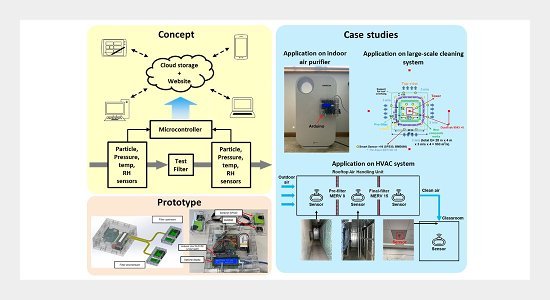To clean an air purifier that’s been in storage, follow these simple steps. First, gather basic cleaning supplies like a vacuum, cloth, and mild detergent.
Air purifiers collect dust and pollutants to keep your air clean. But when stored, they can gather dirt, dust, and even mold. Cleaning your air purifier ensures it works efficiently and provides fresh air. This blog will guide you through the easy steps to clean your air purifier.
Whether it’s been in storage for months or years, you can get it back in top condition. Follow these tips to maintain a healthy home environment. Let’s dive in and breathe easy again.
Gather Supplies
Before you start cleaning your air purifier, gather all the necessary supplies. This ensures a smooth cleaning process. Proper tools and protective gear make a big difference. Let’s dive into what you need.
Cleaning Tools
You need a few basic tools to clean your air purifier. First, get a soft cloth or microfiber towel. This helps to gently wipe surfaces. Next, have a small brush on hand. A toothbrush works well for tight spots. Also, get some canned air. It helps to blow out dust from hard-to-reach areas.
Don’t forget mild soap and water. These are essential for cleaning removable parts. Make sure to have a vacuum cleaner with a hose attachment. It helps to remove dust from larger components. Finally, gather disposable gloves. These protect your hands while cleaning.
Protective Gear
Wearing the right protective gear is important. Start with a pair of disposable gloves. These keep your hands clean and safe from dirt. Dust masks are also crucial. They protect your lungs from dust and allergens.
Consider wearing safety goggles. These shield your eyes from dust particles. Make sure your workspace is well-ventilated. Open windows or use fans to maintain airflow. This keeps the air fresh and reduces dust inhalation.
Inspect The Air Purifier
Before cleaning an air purifier that’s been in storage, it’s crucial to inspect it first. This helps you identify any potential issues that need attention. Let’s break down the inspection process into manageable steps.
Check For Damage
Start by examining the exterior of the air purifier. Look for any visible signs of damage, such as cracks, dents, or broken parts. Pay close attention to the power cord and plug. Ensure there are no frays or exposed wires.
If you find any significant damage, it might be best to consult the manufacturer or a professional before using the purifier again. Safety first!
Look For Dust Buildup
After checking for damage, focus on dust buildup. Dust can accumulate both inside and outside the purifier during storage. Begin by wiping down the exterior with a damp cloth.
Next, open the purifier and inspect the internal components. Look at the fan blades, filters, and any other accessible parts. If you see dust, gently remove it with a soft brush or vacuum. This step ensures the air purifier works efficiently.
Remember, a clean air purifier improves air quality and extends the unit’s lifespan.
Disassemble The Unit
Before you can clean your air purifier, you need to take it apart. This process is simple if you follow the steps. Begin by understanding the parts of your air purifier. Usually, it has filters, a cover, and sometimes a pre-filter. Each piece needs care. Below, we outline how to remove the filters and detach the cover.
Remove Filters
First, locate the filters inside your air purifier. They are usually easy to spot. You may have one or more filters, depending on the model. Follow these steps to remove them:
- Turn off and unplug the air purifier.
- Open the front or back panel to access the filters.
- Carefully slide out the filters from their slots.
Pay attention to how the filters are placed. You will need to put them back in the same way later. If the filters are dirty, set them aside for cleaning.
Detach Cover
Next, you need to remove the cover. The cover protects the internal parts. Follow these steps to detach it:
- Locate the screws or latches holding the cover.
- Use a screwdriver if screws are present.
- Gently lift off the cover once it is loose.
Be careful not to break any clips or small parts. The cover might have dust, so clean it separately. With the cover off, you can see the inside of the air purifier. This makes it easier to clean all parts thoroughly.

Credit: www.amazon.com
Clean The Exterior
Wipe down the exterior of the air purifier with a damp cloth. Remove any dust or dirt gently. Make sure the unit is completely dry before use.
Cleaning the exterior of your air purifier is essential. It helps maintain its appearance and functionality. Dust and grime can accumulate on the surface. This may affect the purifier’s efficiency. Follow these simple steps to ensure a thorough cleaning.Wipe Down Surfaces
Use a soft, damp cloth to wipe the surfaces. Avoid using harsh chemicals. They can damage the finish. Gently clean the top, sides, and bottom. Make sure to reach all corners. For stubborn spots, use a mild soap solution. Dry the surfaces with a clean, dry cloth.Clean Vents
The vents play a crucial role in air circulation. Dust can clog these vents. Use a soft brush or vacuum cleaner. Gently remove dust from the vents. Be careful not to push dust inside. Clean vents allow better airflow. This improves the air purifier’s performance. “`Clean The Filters
Cleaning the filters of your air purifier is crucial. It ensures the device runs efficiently and provides clean air. After being in storage, filters might accumulate dust or moisture. This can affect the purifier’s performance. Below, we will discuss how to clean both washable and replaceable filters.
Washable Filters
Washable filters are reusable. They require regular cleaning to maintain efficiency. Follow these steps to clean washable filters:
- Remove the filter from the air purifier.
- Rinse the filter under lukewarm water. Avoid using soap.
- Gently shake off excess water.
- Allow the filter to air dry completely. This can take several hours.
- Reinstall the filter in the air purifier.
Ensure the filter is completely dry before reinstalling. This prevents mold growth and damage to the purifier.
Replaceable Filters
Replaceable filters are designed for one-time use. They must be replaced regularly to keep the air purifier working efficiently. Here is how to replace these filters:
- Turn off and unplug the air purifier.
- Open the filter compartment. This is usually located at the back or bottom of the unit.
- Remove the old filter carefully. Dispose of it according to local regulations.
- Insert the new filter. Ensure it fits securely in the compartment.
- Close the filter compartment and plug the purifier back in.
Check the manufacturer’s instructions for the recommended replacement schedule. This varies depending on the model and usage.
| Filter Type | Cleaning Frequency | Replacement Schedule |
|---|---|---|
| Washable | Every 2-4 weeks | Not applicable |
| Replaceable | Not applicable | Every 3-6 months |
Keeping your air purifier filters clean ensures a healthier home environment. It improves air quality and extends the life of your purifier.

Credit: www.amazon.com
Sanitize Internal Components
Sanitizing the internal components of an air purifier is crucial. It removes dust, allergens, and any potential mold. Proper cleaning ensures the air purifier runs efficiently. Follow these steps to sanitize the internal components effectively.
Vacuum Interior
First, unplug the air purifier. Open the unit according to the manufacturer’s instructions. Use a handheld vacuum to clean the interior. Focus on removing dust from the fan and other components. Be gentle to avoid damaging delicate parts. A brush attachment can help reach tight spaces.
Use Disinfectant
After vacuuming, use a disinfectant spray. Ensure it is safe for electronic components. Lightly mist the internal parts. Avoid soaking them. Use a clean, dry cloth to wipe down surfaces. This step kills germs and prevents mold growth. Allow the unit to dry completely before reassembling.
Reassemble The Purifier
After cleaning an air purifier that’s been in storage, it’s time to reassemble it. This step is crucial to ensure the device works efficiently. Follow these steps to reassemble your air purifier correctly.
Reattach Cover
First, locate the cover of the air purifier. Make sure it’s clean and dry. Align the cover with the purifier body. Carefully slide or snap it into place. Ensure all clips or screws are secure. A loose cover can affect performance.
Insert Filters
Next, prepare the filters for reinstallation. Check if they are clean and dry. If not, clean or replace them. Follow these steps to insert the filters:
- Locate the filter compartment.
- Insert the pre-filter first. Ensure it fits snugly.
- Next, place the HEPA filter. Align it properly.
- Finally, insert any additional filters (like carbon filters).
Ensure each filter is correctly positioned. This is vital for optimal performance.
Reassembling your air purifier is simple with these steps. A properly reassembled purifier ensures clean air and a healthy environment.

Credit: www.kingheating.com
Test The Air Purifier
Cleaning an air purifier after storage involves removing dust and debris. Wipe the exterior with a damp cloth. Replace or wash the filters as needed for optimal performance.
After cleaning your air purifier, it’s crucial to test its functionality. A proper test ensures it works correctly and improves air quality. Follow these steps to check and monitor your air purifier.Check Functionality
Plug in the air purifier and turn it on. Listen for any unusual noises. These could indicate a problem. Check that all buttons and controls respond. Ensure the power light or display screen works. If your model has a filter indicator, see if it shows the correct status. Verify that the fan runs smoothly at different speeds. If any issues arise, consult the user manual or contact support.Monitor Performance
Place the air purifier in a room and let it run. Observe the air quality over a few hours. Notice any changes in odor or dust levels. If your air purifier has an air quality indicator, watch for improvements. Consider using an air quality monitor for more precise measurements. Regularly checking performance helps keep your air purifier in top condition. If performance seems poor, recheck the filters or cleaning process. “`Frequently Asked Questions
How Often Should I Clean My Air Purifier?
You should clean your air purifier every three to six months. Regular cleaning ensures optimal performance and extends its lifespan.
What Tools Do I Need To Clean An Air Purifier?
You will need a vacuum cleaner, a soft cloth, and mild detergent. These tools help you effectively clean the unit.
Can I Use Water To Clean The Air Purifier?
Yes, you can use water to clean the exterior and filters. Just ensure everything is dry before reassembling.
How Do I Clean The Filters Of An Air Purifier?
Remove the filters and gently vacuum them. If washable, rinse them with water and let them dry completely.
Conclusion
Cleaning your stored air purifier ensures it works efficiently. Regular maintenance prolongs its life. Follow the steps to avoid issues. Always check the manual for specific instructions. Replace any worn-out filters promptly. A clean air purifier improves indoor air quality.
Breathe easier with a well-maintained device. Don’t neglect this essential household appliance. Take a few minutes to clean it properly. You’ll enjoy fresher, cleaner air in your home. Stay healthy and keep your air purifier in top shape.
Rakib Sarwar is a Registered Pharmacist and a reputed health and wellness blogger. He has a great interest in Air purifiers.